Whoever composes songs on the iPad or iPhone in Garageband on the road might want to continue working on his Mac later, especially because the portable version of Apple’s Garageband does not offer some features of the big version.
There is the following solution:
On the iPad/iPhone in Garageband, tap “My Songs”, then select “Selections” and the desired song. Then tap on the “Forward” icon in the top left corner and select “iTunes”. You can now choose whether to make the song available in AAC format in iTunes, or to send the source file to GarageBand. If you select “Garageband”, a file with the extension .band will be saved. After connecting the iPad/iPhone to a Mac there, it can be found in iTunes under “Apps” in the file share of Garageband. With the button “Save as” it is exported to the Mac and can then be opened in Garageband. When such a Garageband file is opened for the first time by the iPad/iPhone, Garageband automatically performs a necessary update on the Mac. Then the song can then be edited in Garageband on the Mac as usual.
av, 23.11.2013
The 2BOX Drumit 5 MKII drum module
I can quote the simple answer from 2BOX myself: “The...
Choosing Drum Sticks
Tadaaa! Here they are – my ANDRÉ VARD SIGNATURE ICE-STIX,...
What Difference Does It Make?
“You have to be ready to be nobody to be...
Only Lovers Left Alive
A vampire movie by Jim Jarmusch would not just be...
Garageband and Midi-Export
One of Garageband’s major weaknesses is its inability to export...
Novation Launchpad for iPad
The free Novation’s Launchpad for iPad app is designed to...
Novation Launchkey for iPad
Matching the launchpad, there’s a second free app from Novation:...
Repair broken headphones
Who does not know that: A few weeks ago, after...