One of Garageband’s major weaknesses is its inability to export midi tracks. An excellent script by Lars Kobbe, which the maker also makes available free of charge on his Github page, makes the export possible.
There he also introduces a GB2MIDI “app” written in AppleScript and his work on an experimental JAVA-Script based version of the GB2MIDI app to run directly in your browser. As mentioned, you can find more information on Lars Kobbe’s Github page.
Script automates midi export
The GB2MIDI script automates the process of turning .aif files into .mid files of the same name and even works with drag and drop.
Attention! Dragging and dropping segments into the loop area only works with up to 45 bars (180 beats). To turn longer tracks into loops, one has to go through the menu in Garageband:
Edit > Add to Loop Library.
Make the library visible
In order to be able to access the self-created loops under OS X Lion and Mavericks in the Finder, the library must be made visible. This is done in the Finder via the menu bar under “Go to” as usual by holding the “alt” key, so that the library can be selected or permanently by entering commands in the terminal:
chflags nohidden ~ /Library
Then restart.
What is automated by the GB2MIDI script?
From the MIDI sections to be exported, loops are first made. Attention! Only selected segments of a midi track are taken over. So if you want to save a complete track as a loop, you must merge the sub-segments beforehand. Afterwards, the entire segment is simply dragged and dropped into the loop area. When the corresponding fields, such as “Category”, etc. are filled in, Garageband creates in the directory
/User/Library/Audio/Apple Loops/User Loops/SingleFiles/
the .aif file for the loop, which also contains the midi data in addition to the audio version of the loop. With a hex editor, the MIDI data can then be cut out between “MTrk” and “CHS” and saved as a .mid file.
This may sound more complicated than it is, but it’s exactly this task that is being taken over by Lars Kobbe’s script.
av 09.12.2013
Update
A few personal thoughts: I’m really amazed, I have to say. Seven years after I wrote this blog article, the access, including the script for the automated midi export of files from Garageband, is unbroken. Since I haven’t used Garageband for a long time, I can’t check it, but apparently Apple hasn’t added the midi export function to the Garageband app until today. I think that’s pretty unfriendly from Apple to users. What could the reasons be?
Of course, there could be pure sales reasons behind it. Garageband is primarily intended for musical beginners. With the so-called Smart instruments everone can make music, even people who are not musicians and never become one because they are completely talent-free. Nevertheless, with the help of the smart instruments, everyone is able to let off steam creatively and finally create sounds that sound simple, but still right and good, and that do not bring tears to the eyes of the listeners – from horror, not from joy.
These non-musicians or even beginners usually don’t need an export function of midi files. So maybe Apple thought that because of this they could do without this feature. Any musician with more ambitions will prefer to use Logic Pro anyway, or should perfer it in fact of Apples selling strategy. One can understand that. Because compared to Logic Pro, Garageband is at first glance more of an app for kindergarten and digital, musical early childhood education.
But maybe the Apple developers have overlooked the fact that even professionals like to have things very quickly and easily on the go. Sometimes you only have a creative idea for a second. You want to hold onto it as quickly and as easily as possible so that you can continue working with it later. And this is precisely why the midi export of files from Garageband is so important that they can then be used in other DAWs, especially because there is no Logic Pro version for the iPad or iPhone, for example. There have been many speculations about the appearance of a mobile Logic Pro version. But Apple has not yet responded. The missing connection seems to be too important for reasons of sale. Because midi files, which can be easily exported from Garageband, can, as I said, be used immediately in any DAW. No matter if Logic Pro, Ableton Live, Studio One, Reaper, Pro Tools or whatever. Users who absolutely want to use Garageband on mobile devices would then no longer necessarily have to have Logic Pro for more professional processing. This is exactly the reason why this simple export function apparently still does not exist.
Thoughts on Garageband
Apple says about Garageband, “GarageBand turns your iPad and iPhone into a full-featured recording studio with a huge collection of touch instruments so you can make music anywhere.” So here’s the first big difference to Logic Pro. Garageband is primarily intended to make music on the go with the iPad or iPhone or to record musical ideas in a quick and easy way. In addition, the Apple Live Loops should turn the user into a DJ. Apple says: “… with Live Loops you can now write your own music even more easily like a DJ.” No. As a thoroughbred musician, I have to raise an objection. “Writing music” means “composing”. As a DJ you don’t really write music. DJs who use loops made by others do not write music but “puzzle” music. Whether it’s loops from well-known songs or just any loop collection of unknown origin – they’re all mashups. Music collages. Those who wrote the original music, including those who made the music for the loops from unknown pieces – these are the musicians who wrote the music. These are the musicians who compose. Not the DJs. At this point, I am not denying the button pushers on the screen their right to exist. Nevertheless they create music ike the musicians. They are all artists too. But they are not “musicians”. With the use of multi-touch gestures on the iPad to generate keyboard and guitar sounds, the user plays with the iPad. But he doesn’t play the guitar. Okay? The musical play with the iPad can be so successful with Garageband that the result sounds quite professional, as I said, even if you are actually completely unmusical. Anyone who is actually a musician, for example guitarists or bassists, can connect their guitar or bass to the iPad or iPhone using a suitable adapter and control the virtual amps and effects pedals in Garageband. Of course you can also record vocals. Up to 32 tracks can be recorded per song in Garageband. And other instruments, loops and sounds can be loaded into the Garageband sound library at any time. The plug-in integration of third-party providers works, of course, Apple-typical via Audio Unit extensions (AU-plug-ins). Garageband can therefore also be properly expanded.
Garageband features
Live loops
• tapping on a live loop cell or group plays it
• you create your own loops by recording a touch instrument directly in a cell
• typical remix effects are available to make you sound like a real DJ
• any live loop performance can be recorded
iPad or iphone as an electronic instrument
• Garagband provides you with a multi-touch keyboard
• you can play any type of sound using the internal keyboards
• there is a beat sequencer that can be used to create grooves like those found on electronic drum machines
• every sound can be adjusted or changed with effects
• expandable sound library
• virtual amps for guitar and bass
• extension possible via AU plugins
Drummer for iOS
• virtual drummer in garage band
• Library with various acoustic and electronic drums and percussion sounds
• groove pool with lots of realistic grooves and fills
Smart instruments
• you can have a complete string orchestra played with Smart Strings
• whole chords can be played with just one finger on any keyboard instrument, acoustic or electric guitar.
• Automatic playing patterns can also be set
Garagebape as a simple, mobile recording studio
• up to 32 tracks can be recorded for each song with real audio recordings, touch instruments or by using loops.
• individual blocks of the recordings can be cut in Garageband and arranged in a simple manner
• a song can be mixed in Garageband, including effects such as EQ, bitcrusher, reverb and overdrive.
• comments and ideas for lyrics can be written down for each song using integrated notepads
Share and publish songs with Garageband
• all songs can be synchronized on all devices via iCloud Drive
• Garageband can create your own ringtones and notification tones for each iOS device
• Tracks from the iPad or iPhone can be inserted into Logic Pro via iCloud
Thoughts on Logic Pro
According to Apple, Logic Pro X is “the most advanced version of Logic to date.” It is addressed to all musicians who want to make music on the most professional level possible, whether as an actual pro, semi-pro or simply enthusiastic amateur musician. Beat producers have everything they need in Logic Pro X. Stop! Stop! I hate the use of the word in that context: “Beat.” That is simply wrong! A beat is nothing more than a beat (hit, stroke). What the electronic constructors spit out as a result is an instrumental song, also known as “Instrumental / Instrumentals” for short, which may or may not be assigned to a musical genre. You should definitely stop using the word “beat”, which comes from the DJ scene. Why? Because otherwise you won’t be able to communicate meaningfully with real musicians. If you say to a real drummer: “Give me a beat!”, Then he’ll hit on any of his instruments once. Finished. Because you only asked for a single stroke from him. If you want what you actually mean by the wrongly used word “beat”, you have to tell him: “Give me a rhythm!” You can also say “Pattern” or “Groove”. That is still understood, even if it means something else in the musical terminology. But from now on, please keep your “beat” in your pocket, otherwise you might get a drumstick stroke on your head at some point if you ask for a different beat every time. As an amateur, you can easily acquire this much knowledge and respect. Not every common speech or slang is useful or suitable. All right?
Back to the topic: Logic Pro X offers you an excellent mixing interface for mixing with all the professional functions you need. The collection of instruments, effects, loops and samples is correspondingly more extensive than the Garageband library. The free “Logic Remote” app allows you to control Logic Pro X remotely on your iPad or iPhone.
Logic Pro features
Professional music production
• MIDI or audio files can be extensively recorded and edited
• incorrect tones can be corrected with the “Flex Pitch” function, including incorrectly vocal tones, and entire melodies of audio recordings can be changed with it
• the timing and tempo of recordings can be changed and adjusted with “Flex Time”
• “Smart Tempo“ automatically adapts each imported audio file to the tempo of the open project
• the free Logic Remote app on an iPad or iPhone is the remote control for Logic Pro X
Drums and productions of instrumental songs
• with the Drum Machine Designer you can create and play your own drum kits
• rhythms, bass lines and melodies, i.e. entire instrumentals, can be programmed with a step sequencer
• a virtual drummer plays realistic sounding, acoustic and electronic rhythms
Sampling
• the sampler can be used to create and edit complex multi-sample instruments
• the Quick Sampler plays back every recorded audio file immediately and can be played like an instrument
Keyboards and Synthesizers
• large collection of synthesizers, with the full range of analog, wavetable, FM, additive, granular and spectral modeling
• realistic sounding classical organs, keyboards and vintage synthesizers
• Arpeggiator function
Guitar and bass
• the Amp Designer offers modern and classic amplifiers, loudspeakers and microphones, and you can use it to assemble your own guitar or bass rigs (special programs from third-party providers are of course more suitable because they sound even more professional than such internal solutions)
• large collection of effects pedals for delay, distortion and modulation effects, so that you can design your own pedal board
Mixing and production effects
• a professional collection of vintage and classic delays, reverbs, equalizers and compressors makes professional production and mixing possible
• with the help of effects you can create your own sounds and worlds of sound
• a variety of modulation effects make recordings sound more dynamic
Sound library
• 4,300+ instruments and effect patches
• 1,800 sampled instruments
• more than 10,000 Apple Loops from different genres
compatibility
• the library of instruments and effects can be expanded using AU plug-ins from third-party providers
• combined work with Final Cut Pro by exporting and importing XML files
Storage requirements
• 6 GB hard disk space for minimal installation
• 72 GB hard disk space for full installation with the complete sound library
What else does Apple say about sharing and continuing to work on Garageband projects?
“Songs can be shared as a Garageband project or as an audio file,” says Apple. I don’t need to say anything about sharing Garageband projects as audio files. That is not the point here, and this function, which has always existed, is not important for our needs here.
For exchanging Garageband songs between iPad or iPhone or a Mac
Any Garageband song created on another iPad or iPhone can be imported. On the Mac, Garageband has a few more functions and features, i.e. than on the mobile iPad version or on the iPhone. Therefore it is not possible to import a Garageband Mac song into Garageband for iPad or iPhone.
In the Mac version of Garageband and Logic Pro, you can share a special iPad version of the project via iCloud and use it on your mobile device.
Conversely, in the iPad version of Garageband or iPhone version of Garageband, new tracks can be added, edited, and rearranged to a project, and when the project is then reopened in Garageband or Logic Pro on the Mac, the new tracks become added to the original project.
So it is very clear that Apple deliberately prevents the simple export and exchange of midi files from Garageband in order to be able to process them in any other DAW. Users should be bound to the use of Apple software. There can be no other reason. For us musicians this is not nice and not good service! From an economic point of view of a company this can be understood.
av 15.01.2021
The 2BOX Drumit 5 MKII drum module
I can quote the simple answer from 2BOX myself: “The...
Choosing Drum Sticks
Tadaaa! Here they are – my ANDRÉ VARD SIGNATURE ICE-STIX,...
What Difference Does It Make?
“You have to be ready to be nobody to be...
Only Lovers Left Alive
A vampire movie by Jim Jarmusch would not just be...
Transfer Garageband songs from iPad or iPhone to Mac and continue editing
Whoever composes songs on the iPad or iPhone in Garageband...
Novation Launchpad for iPad
The free Novation’s Launchpad for iPad app is designed to...
Novation Launchkey for iPad
Matching the launchpad, there’s a second free app from Novation:...
Repair broken headphones
Who does not know that: A few weeks ago, after...


















Yeah, dude, thank you!!! I’ve been looking for this for so long! Thanks for this post!
You’re welcome!
Thanx for being back! 🙂 Got the script from your old website. The update here is super helpful!
Cool, thanks, Tod! Yes, the website was in sleep mode for quite a while for the new design. 🙂